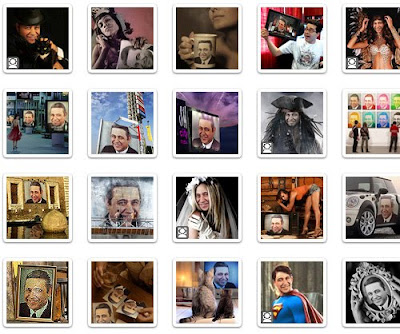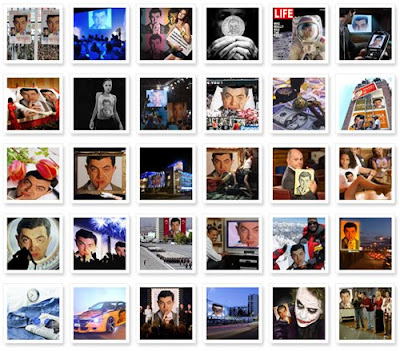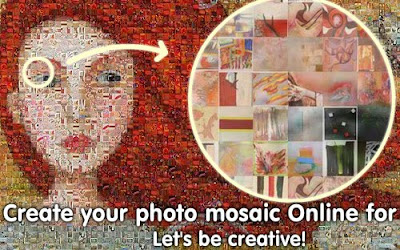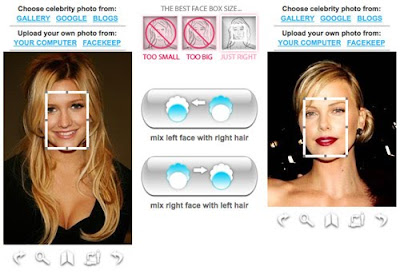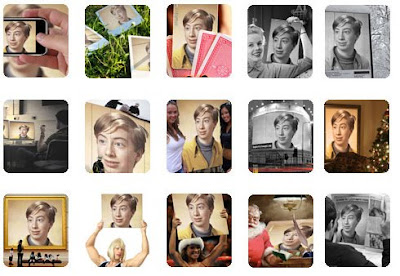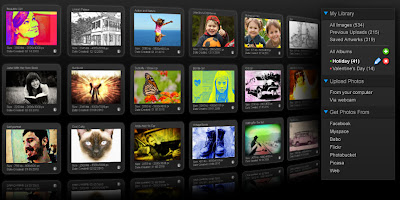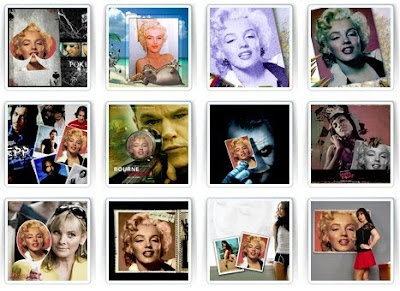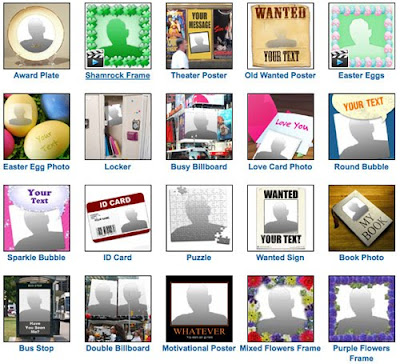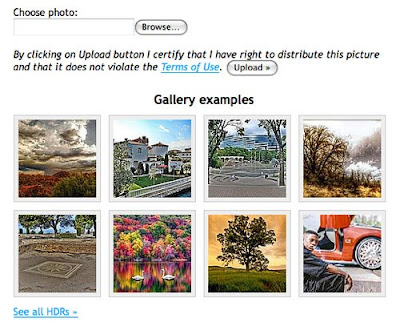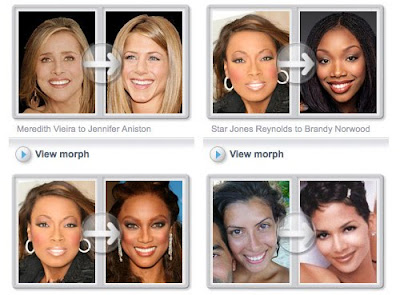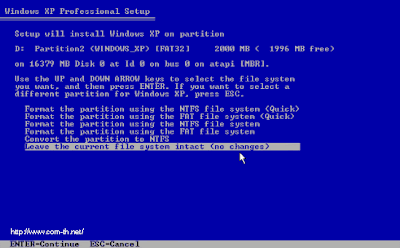PHP is a web scripting language that powers many of the popular open source applications and websites. PHP was among the most used languages until recently, and although other languages like Ruby-on-Rails have been gaining users, PHP still remains useful.
I started learning PHP recently, with the aim of building my own web apps and CMS some time in the future. Finding ideal, free resources were not easy, and delayed the learning process quite a bit. This post serves as a one-stop-shop for resources that I found useful – if you have recommendations, please do so in comments.
Install PHP on your computer for local dev/testing
PHP.net has a detailed page on installing PHP for various OSes. On *nix systems, you only need to learn how to use PHP, as it is installed by default or easily available via package managers.
I started learning PHP recently, with the aim of building my own web apps and CMS some time in the future. Finding ideal, free resources were not easy, and delayed the learning process quite a bit. This post serves as a one-stop-shop for resources that I found useful – if you have recommendations, please do so in comments.
Install PHP on your computer for local dev/testing
PHP.net has a detailed page on installing PHP for various OSes. On *nix systems, you only need to learn how to use PHP, as it is installed by default or easily available via package managers.